Are you interested in learning how to create beautiful and unique skins and facial add-ons on second life for your Evox Heads and Shared Maps? Look no further! This course is designed to take you through the whole process step by step, from getting the developer’s kit to creating your own high quality textures for starting your own store.
First, we will cover the basics of Photoshop with Face Aware feature functionalities. You will learn how to work around with the 2D UV kit and also the 3D Mesh head kit. The Photoshop Face Aware feature will help you change facial details by detecting the eyes, nose, mouth, forehead, chin and the width of the whole face, which will be extremely useful to fit the desired photo reference onto the 2D UV area and also the 3D Area to make your work easier .
Next, we will show you how to make a whole face texture skin using image projection into the 3D mesh head on Photoshop. We will cover important topics such as retouching, fixing, mirroring, using another image sample to change specific facial features, and blending on the skin using common tools and Evox head mask blenders. We will also provide hints on how to get around common troubleshooting issues that might occur during the process.
After you have created your masterpiece, we will teach you how to take your vendor pictures and put your product up for sale. We will cover basic photo preferences, shots, and vendor creating how-to's. Additionally, we will show you how to create basic bakes on mesh layers on the 2D UV layer to start your second life store from ground zero.
Our course consists of 100% video lessons, so you can follow along at your own pace. We will be using Photoshop CC 2019 with 3D and Face Aware Liquify features. Please note that Adobe has dropped the Face Aware feature in some newer versions, so be sure to check that you have the required version before continuing.
Finally, we will teach you how to blend the face skin onto designated stores developers kit using Velour’s base skin tones and textures examples. You will be able to put your work up for sale on second life Marketplace and start earning money with your unique creations. New Learning Content and Bonus Material Are Always Been Added To The Course. Don't miss out on this opportunity to learn new skills and take your creations to the next level!
https://www.rickartemii.com/en/metaverso
______________________
The Whole Course Was Intended To Use On Evox Heads And/Or Shared Maps, Although
The Techniques Shown Might be Useful To All Heads On The Grid !
____________________________
CASES PREVIEW!
ESPECIAL CASE! (case#4)

SPECIAL CASES : Artificial intelligence (AI) using AI Mesh generators to Craft an EVOX Second Life Skin
----
Meshy. ai referral FOR FREE CREDITS : = https://www.meshy.ai/?utm_source=1PUVN9&utm_content=user-invite
----
Experiment on the new AI artificial intelligence mesh generator to create texture upon the mesh using the EVOX. It is located in Chapter 3, part named "SPECIAL CASE: Artificial intelligence (AI) using AI Mesh generators to Craft an EVOX Second Life Skin. If you'd like to see how I managed to play around with this feature, enroll in my lessons below. new case added! meshy ai 4.0
----------
#lelutka #evox #evolution #extreme #evo #x #akeruka #face #skin #creating #course #lesson #photoshop #brushes #air #uv #map #projection #3d #2d #mesh #head #second #life #learn #how #to #create #make #craft #texture #diffuse #earn #money #on #game #video #games #assemble #body #create #metaverse #kit #dev #kit #open #source #create #learning #earn #store #waltktrough #Linden #dollar #ai #blender #mesh #head #body #Artificial #intelligence #course #full #complete #lab #tools #VirtualWorldDesign #AIGeneratedContentGames
_____________________________
Start now creating stunning Second Life's Video Game Metaverse whole face skin textures for “lelutka” Evox mesh heads with adobe photoshop like a professional. new subtitled translated lessons in several languages! ( Check Curriculum at the end of the page ) English
_____________________________
Comece agora a criar impressionantes texturas de pele de rosto inteiro do metaverso de videogame do Second Life para cabeças de malha Evox “lelutka” com o adobe photoshop como um profissional. novas aulas traduzidas e legendadas em vários idiomas! (Ver Currículo no final da página) Português
_____________________________
Inizia ora a creare straordinarie trame della pelle del viso intero Metaverse del videogioco di Second Life per le teste mesh Evox "lelutka" con Adobe Photoshop come un professionista. nuove lezioni tradotte sottotitolate in diverse lingue! ( Controlla Curriculum alla fine della pagina ) Italiano
_____________________________
Commencez dès maintenant à créer de superbes textures de peau de visage pour le jeu vidéo Metaverse de Second Life pour les têtes de maillage Evox "lelutka" avec Adobe Photoshop comme un professionnel. de nouvelles leçons traduites sous-titrées en plusieurs langues ! (Vérifiez le programme à la fin de la page) Français
_____________________________
Comience ahora a crear impresionantes texturas de piel de cara completa del metaverso de videojuegos de Second Life para cabezas de malla Evox "lelutka" con adobe photoshop como un profesional. ¡nuevas lecciones traducidas subtituladas en varios idiomas! (Consultar Currículum al final de la página) Español
_____________________________
Beginnen Sie jetzt mit der Erstellung atemberaubender Second Life-Videospiel-Metaverse-Hauttexturen für das ganze Gesicht für „Lelutka“-Evox-Mesh-Köpfe mit Adobe Photoshop wie ein Profi. Neue mit Untertiteln übersetzte Lektionen in mehreren Sprachen! (Überprüfen Sie den Lehrplan am Ende der Seite.) Deutsh
_____________________________
现在开始像专业人士一样使用 adobe photoshop 为“lelutka”Evox 网状头创建令人惊叹的 第二人生 视频游戏 元宇宙 全脸皮肤纹理。 多种语言的新字幕翻译课程! (查看页面末尾的课程) 中文
_____________________________
Начните прямо сейчас создавать потрясающие текстуры кожи всего лица из видеоигры Second Life Metaverse для сетчатых голов «lelutka» Evox с помощью Adobe Photoshop, как профессионал. новые переведенные уроки с субтитрами на нескольких языках! (Проверьте учебный план в конце страницы) Русский
_____________________________
アドビフォトショップ を使用して、プロのように、エヴォックス の レルトカ メッシュ ヘッド用の見事な 第二の人生 ビデオ ゲーム メタバース フルフェイス スキン テクスチャの作成を今すぐ始めましょう。 新しいレッスンは複数の言語に翻訳され、字幕が付けられています。 (ページ下部のカリキュラムを参照) ポルトガル語 日本語
_____________________________

------
( update ) How to assemble a full body dummy using blender update for working on substance painter to craft skins tattoos and add-ons
Facial only tattoos and add- ons
Full body dummy example Creation update using the correct udims to work on substance painter evox Heads +bodies!

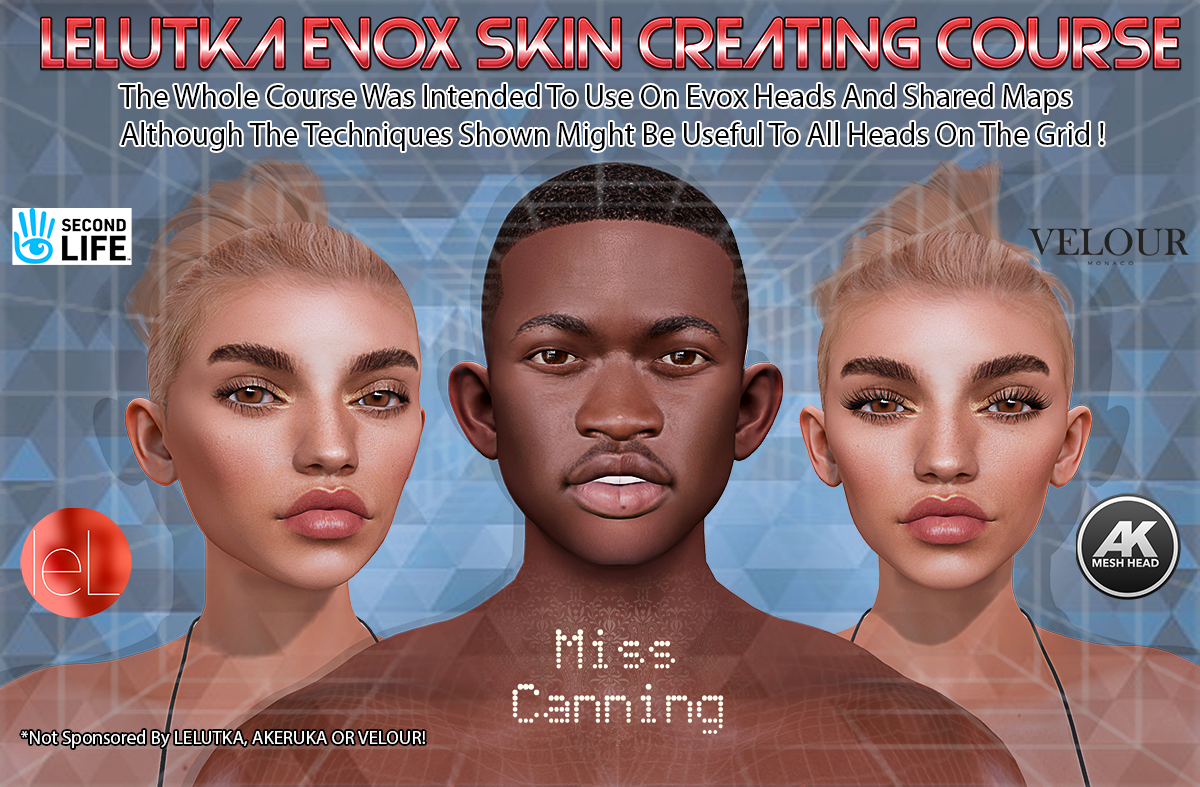
Chapter 1 : Presentation
__________________________________
Chapter 2 : Getting The Dev Kits And prepare to work
-Downloading The Developers Kit 2D and 3D Templates
-Preparing Templates To Work
- Getting To Know The Templates, The Face Aware Feature AndThe 3D Projection Head
-Extra Hints On How To Prepare for The Texture Craft
__________________________________
Chapter 3 : Full Face Skin Creating
- Full Face Image Projection On the 3D Head
- Pixel Projection Correction
- Full Skin Correction
- Airbrushing Technique
- Using Another Face Feature Sample
- Angles And Lightning Reference Image Tips
- Texturizing The Face
- Erasing The Eyebrows
- Full Face Creation Case #2 Dark Skin Tone Reference Image Lil Nas X *
* This Video Was the Whole Process I took to craft The Montero skin
No edit and No cuts, showing Some Extra Troubleshooting and Fixing.
- Full Face Creation Case #3 Asian Male Skin
- Full Face Creation Case #4 Pocket Multi-lingual Case - Davidson Obennebo ( Translated )
__________________________________
Chapter 4 : Blending The Face Texture Into Velour's Base Tones
- Last Few 3D Tips
- Blending The Face Skin Onto Designated Stores Developers Kit Using VELOUR’s Base Skin Tones And Textures Examples
__________________________________
Chapter 5 : PhotoShoot , Vendors And putting out your work to sell
- Basic Photo Shooting And Windlight Tips
- How To Create Your Vendors
- Putting Your Work To Sell On Marketplace
__________________________________
Chapter 6 ( Extras ) : Making Basic Bakes On Mesh Add-Ons Using the 2D Template
- Eyebrows
- Lipstick
- Freckles
- Eyeshadow
__________________________________
Chapter 7 : Complementary Material
Photoshop Basics For Beginners( Tools, Blend Modes, How To ,Tips And Tricks Etc )
__________________________________
Chapter 8 Extra : How To Blend The Designated Stores Skintones Easier With EVOX
_________________________________
Chapter 9 : Complementary Meterial Various
*BAKES ON MESH SYSTEM DUMMY ( Not EVOX ) Sluv Based
*SLUV GENUS EVO HEAD MASK BLENDERS
* How To Assemble a Personal Full Body Dummy Using A Sluv Based Developer's Kit Body Mesh + Lelutka Evox Head For General Tattoos Or Add-ons
_________________________________
Chapter 10 : HAIRBASES EVOX + SCALPZ By Unorthodox + Download Material + Full Lessons Evox Regular + Scalpz
[ SCALPZ + EVOX HAIRBASE GUIDERS] ( Maps Show Off And Download )
Hairbases Full Lesson PREPARATION OF THE REFERENCE IMAGE
Hairbases Full Lesson Lelutka Evox Regular Textures( bakes on mesh) ( Evox uv map)
Hairbases Full Lesson Unorthodox's SCALPZ Textures( SCALPZ uv map)
Hairbases Full Lesson Unorthodox's SCALPZ THE HUD MAKING!
_________________________________
FREE OPEN 2D AND 3D LELUTKA EVOX / AKERUKA ADVANCED HEAD DEVELOPERS KIT!
======>
* Disclaimer I will Never Give Out The 3D Mesh Developer's Kit to Anyone on The Grid! Put Your Store Together. Then Apply to The Intended Head Store Of Your Wish. ( Lelutka Take Some days To Respond so be patient) the kits are FREE And possibly will ever be. Read Lelutka's Website. Plus Akeruka Has It's Own Kit Made Public And Totally FREE ! Watch The Video Above!
___________________________________________




















